Has anyone received this error when loading the control panel?
Class ‘EllisLab\ExpressionEngine\Library\CP\Table;’ not found ee/ExpressionEngine/Core/Provider.php, line 251
I just started getting it after uploading a new add-on to my server (JCOGS Auto-Translate).
It is creating issues for me now; I can’t get to some parts of CP (like nothing happens when I try to click version number, I can’t get to the settings for the new add-on).
I know the obvious answer seems to be take off the add-on, but I wanted to check if something else might have caused the issue.
Sorry to hear that you having issues with the Auto-Translate add-on - I am keen to help you resolve them: if you contact JCOGS Design directly ([email protected]) or via the EECMS Slack I would be happy to investigate the issue with you.
In the interim, from the error you report it appears that Auto-Translate is having difficulty loading an EE class (CP\Table) - so I would check that the file you reference exists in your EE installation. If you are unsure it might be worth simply replacing the EE filestack with a newly downloaded copy (i.e. replace the folder system/ee with a clean copy of the same.
Finally it is worth noting that Auto-Translate only operates on EE5 and EE6 configurations: if you are running an earlier version of EE you will need to upgrade your system before using.
HTH
?
Thank you JCOGS Design. I temporarily removed the add-on from directory, and while the error message did go away there is still a display issue in control panel; I can’t save any entries, and any grid displays are not loading properly. For the audience here, just wanted to note that maybe this was an issue from when I auto-updated to version 6.3.4.
My revised ask; is anyone else having issues with version 6.3.4?
Hi - the issue definitely sounds like one related to your upgrade rather than the add-on: the add-on uses that service (EE’s CP/Table) but doesn’t do anything that might cause that service to go away. The auto-updater is pretty reliable in my experience, but it is at least plausible that something odd has happened when you updated.
You can download the EE files directly from the ExpressionEngine.com site - download and unzip that and copy over the content of the themes/ee folder to your public_html/themes folder, and system/ee folder to your system folder and that should fix up any missing files in the core EE setup without messing with any of your own stuff.
HTH
Still not solved. I downloaded the EE files from ExpressionEngine.com, replaced the “system/ee” and “themes/ee” files and checked their permissions. Still get this error:
Warning
Class 'EllisLab\ExpressionEngine\Library\CP\Table;' not found
ee/ExpressionEngine/Core/Provider.php, line 251
Severity: E_WARNING
And still can’t save any entry changes, and I still get “loading” message next to grid/table fields. Attaching a few example images.
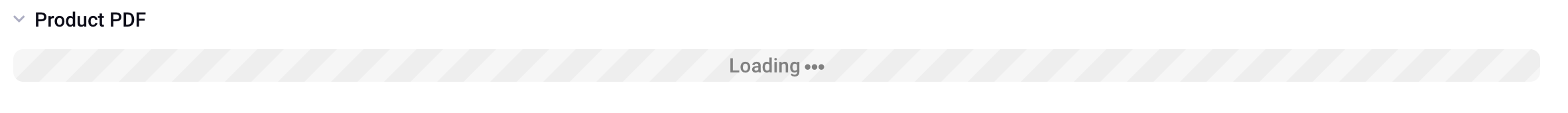
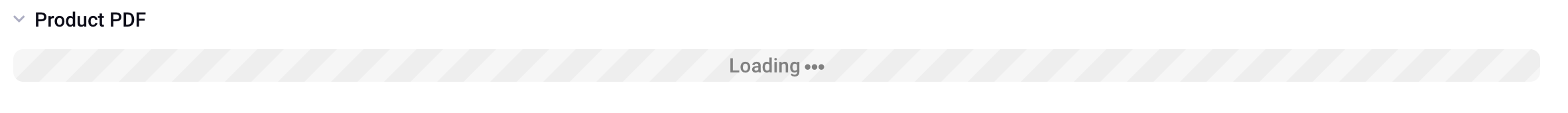
I’m sorry to hear that you are still experiencing issues with your setup. The error message you posted this time is 100% consistent with the ones posted before, and strongly suggest that there is something amiss in your ExpressionEngine setup - either some files are missing or in the wrong place. The error does not look like it has anything to do with the Auto-Translate add-on. I would try following the instructions I gave you in my previous post; if those steps do not work, it might be helpful if you could post another message here and include in that more details of your setup (server, php version etc) and a bit more information about how you got to the place you are in now (e.g. if you were upgrading, what version did you upgrade from etc).
I did follow the instructions to replace the core directories “themes/ee” and “system/ee” with fresh download from EE. This did not make any difference. I don’t have all the server details, but I do know that the PHP version is 7.4.16.
Here is chronology of steps that got me here:
- I auto-updated to version 6.3.4 (from another recent version; not sure exactly, but it was likely either 6.3.2 or 6.3.3)
- There did not appear to be any issues with auto-update; I did not see any error at top of CP pages, but I also do not remember if I had tried to edit any entries after this update.
- Next added the JCOGS Auto-Translate add-on to the server; did not notice any CP error yet
- Went to Add-ons to “install” the Auto-Translate add-on; this is when I began seeing the CP error as posted above
- Was able to get to the settings for the add-on, entered my license number for add-on
- Went to the area of settings for adding the DeepL key, but the table row for the key was not editable
- CP error message at top has not gone away since, even after re-installing core files
- Cannot save any entry edits, cannot see content of any grid field types
I understand the process. The Auto-Translate add-on makes use of the CP\Table class when drawing up the grid that is used to hold the DeepL API keys (which you enter on the DeepL Settings tab) - if CP\Table is not available on your system there will be problems when EE tries to render that tab. I cannot think of a sequence of events that would link opening the Auto-Translate add-on with the removal of the CP\Table class - I think it very unlikely that this issue is one caused by the add-on - it just happens to be the mechanism that first drew your attention to the issue.
I have a similar system here I use for testing (php 7.4.28, EE 6.3.4) and I can confirm that the DeepL Settings tab does render without issue on that system. Without being able to reproduce your issue it is hard to give further guidance on what might be going on. It perhaps is worth getting someone at PacketTide to discuss with you - I’ll see if I can persuade someone there to get in touch with you to resolve.
Hi All,
Just took a peek at this one as a whole.
Few odd things cooking with this one.
You shouldn’t get that error unless it finds the class with the “EllisLab” in the path… This makes me think there might be an old file(s) kicking around that didn’t get upgraded / replaced properly.
AotterTR, is there any chance when you replace the system files from the download on ExpressionEngine.com there were some stubborn ones or something along those lines?
Off the top of my head, the only other thing I could suggest doing is removing the following from the addon.setup.php file.
'aliases' => [
'ExpressionEngine\Library\CP\Table;',
],Reply
Packet Tide owns and develops ExpressionEngine. © Packet Tide, All Rights Reserved.

