ExpressionEngine Pro 1.2 - Entry Cloning
2/10/2022 / By Tom Jaeger
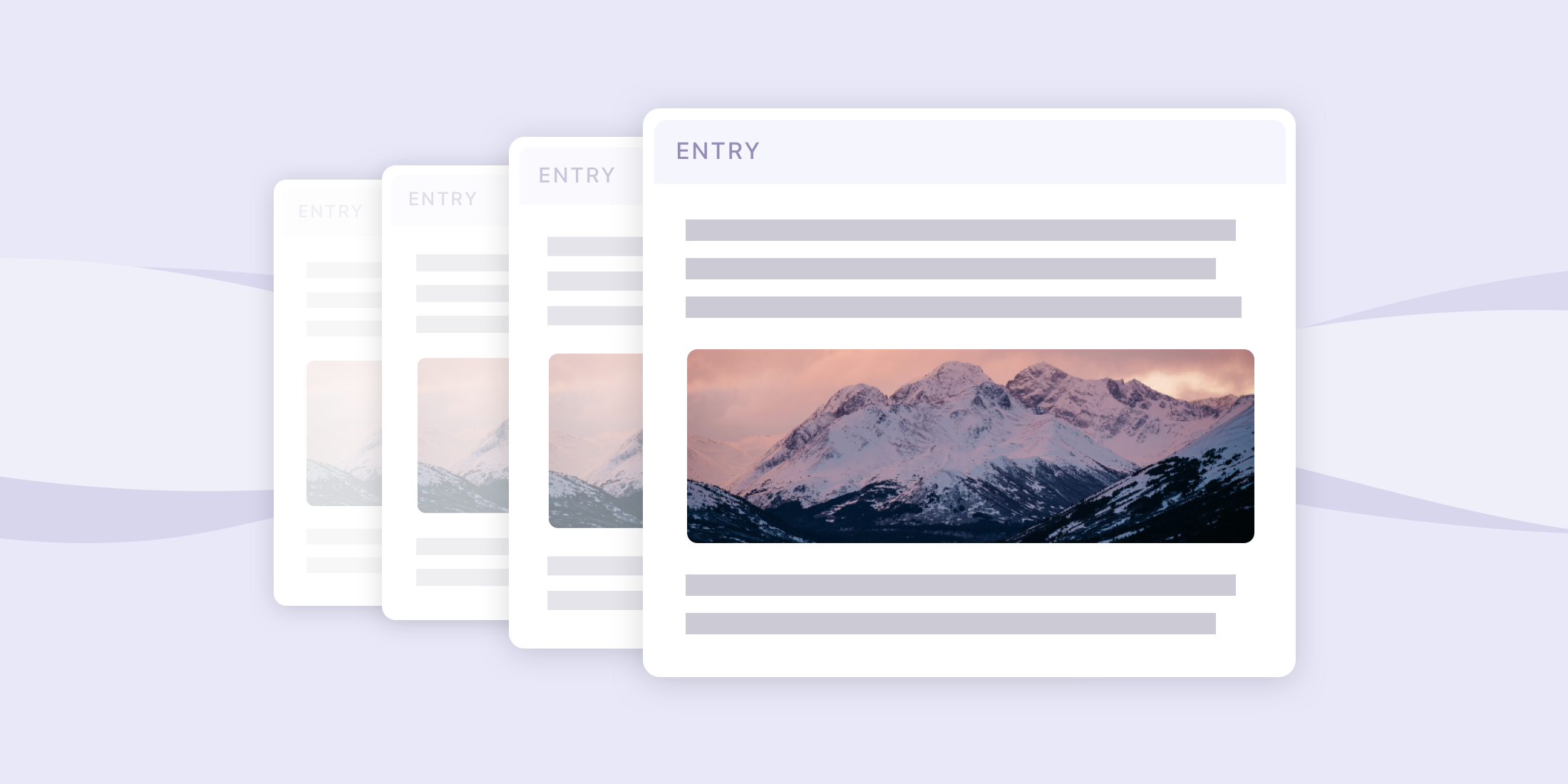
2/10/2022 / By Tom Jaeger
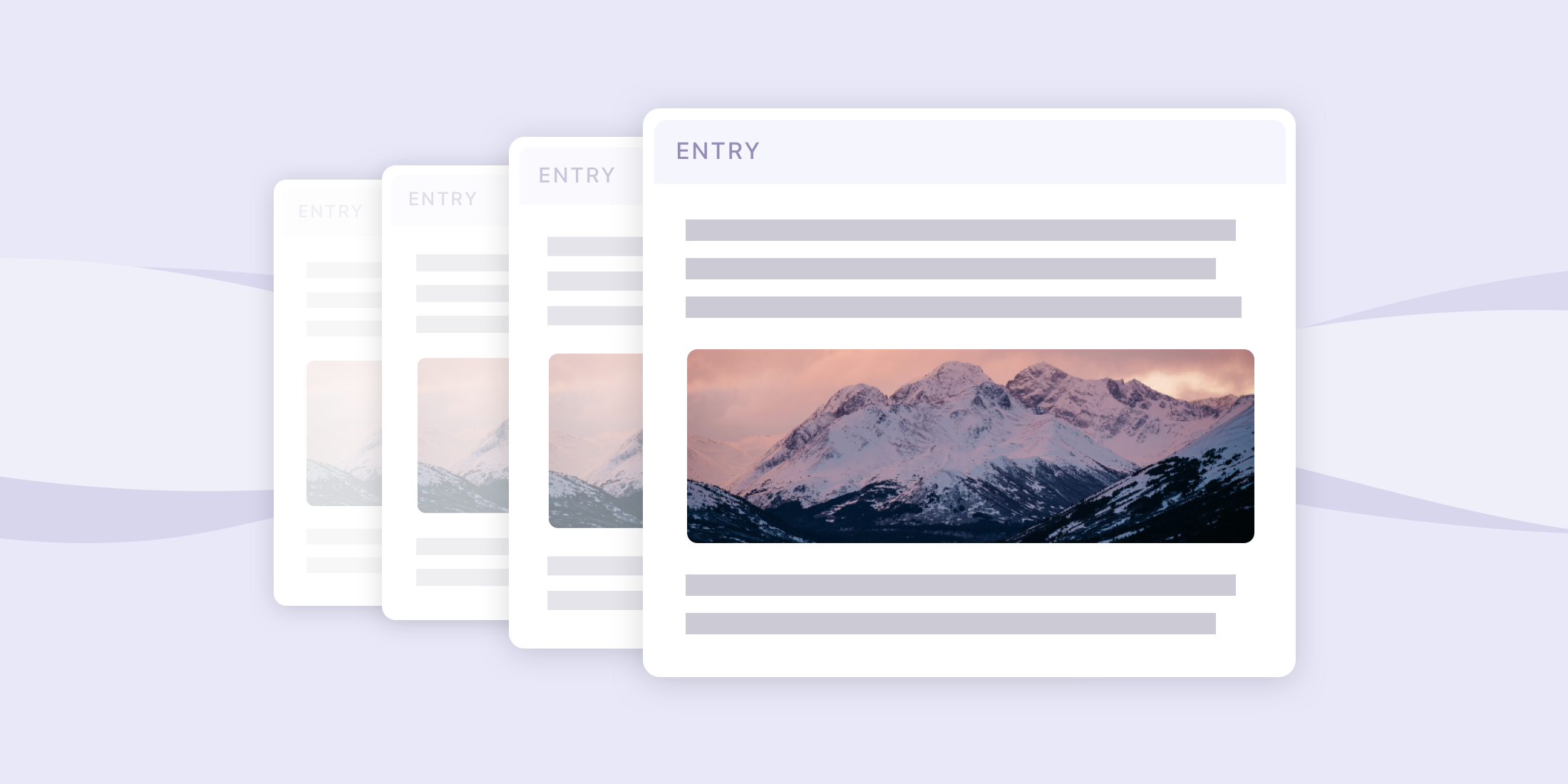
Today we’re happy to announce the VERY often requested addition of entry cloning as part of ExpressionEngine Pro 1.2.
Check out the following 1 minute video to see it in action!
To clone an entry, open the original entry from the Entry Manager. Then click Save -> Clone to New Entry.
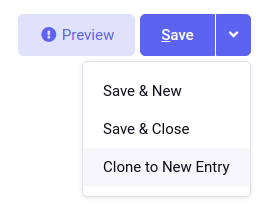
You will then be redirected to the new entry. Note that the new entry will have a status of Closed, and the Title will automatically be prefixed with “Copy of” to prevent confusion with your original entry.
Take a peek at the full change log!
Please note, we consider this phase 1 of entry cloning, while we already have plans in place for phase 2 we’re eager to hear your feedback to help us shape those plans further!
Packet Tide owns and develops ExpressionEngine. © Packet Tide, All Rights Reserved.